How to Edit Boot.ini
Hi everyone...
after install Windows XP using an USB flashdisk this message will appear when you turn on your computer...
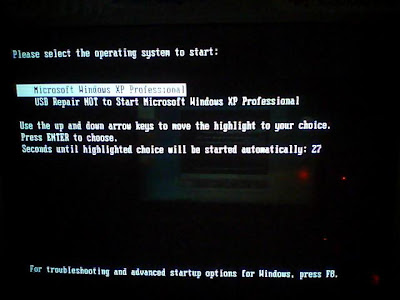
so how can we get rip of that ??? follow this :
1. Open Command Prompt.... Start > Run.. > type cmd > press Enter
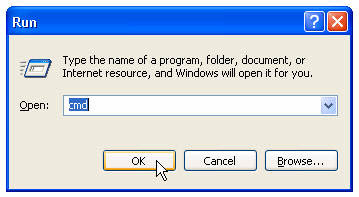
2. type cd\ and press Enter
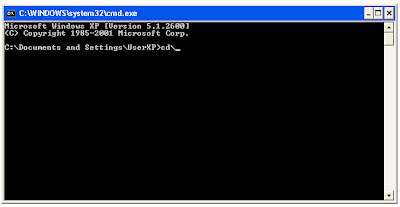
3. type start notepad.exe boot.ini and press Enter
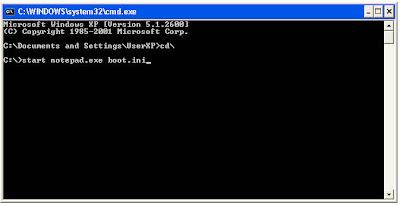
4. Notepad window will appear.... and change timeout=30 to timeout=0
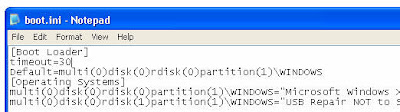
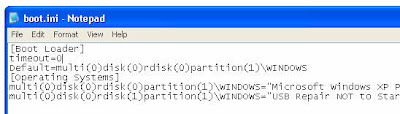
5. Save it.... and you can close notepad... restart your computer...
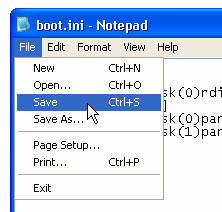
Yes.. it's just that simple...
So, what's the difference between edit boot.ini using notepad and msconfig utility ?
on msconfig.. it is impossible to set timeout to 0...
after install Windows XP using an USB flashdisk this message will appear when you turn on your computer...
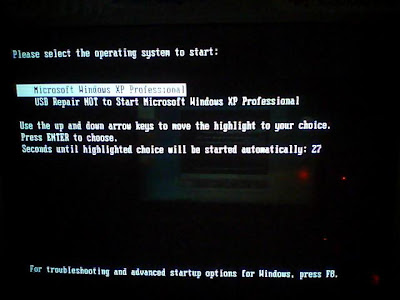
so how can we get rip of that ??? follow this :
1. Open Command Prompt.... Start > Run.. > type cmd > press Enter
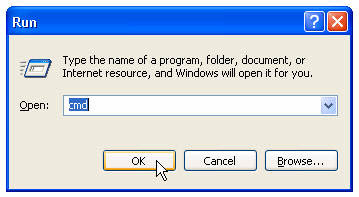
2. type cd\ and press Enter
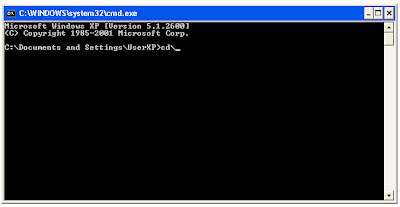
3. type start notepad.exe boot.ini and press Enter
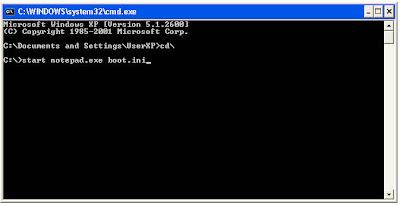
4. Notepad window will appear.... and change timeout=30 to timeout=0
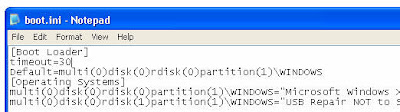
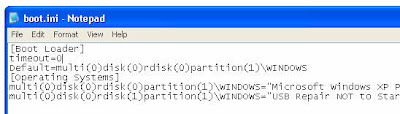
5. Save it.... and you can close notepad... restart your computer...
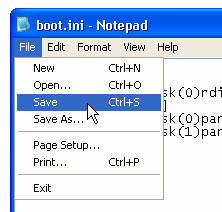
Yes.. it's just that simple...
So, what's the difference between edit boot.ini using notepad and msconfig utility ?
on msconfig.. it is impossible to set timeout to 0...


Comments
Post a Comment