I have a life time solution to make win xp genuine. when you connected to internet and update your computer if you are using orignal windows then no problem but if you are using pirated windows this not good for you by pirated windows xp a dirty sign occurs when u install updates like ''you are suffreing of software conterfiting " It is easy to make win xp genuine . Download from here.... Click on link [ Make Genuine .reg ] h ttp://attachments.wetpaintserv.us/NMfPqL3DKooBJvN%2B7U6vSg%3D%3D2364 N ow double click on .reg file and your windows xp is genuine forever,Now u can download or install windows xp updates This Technique Only Work On Windows XP.
Posts
Showing posts from August, 2012
Virtual MATRIX in PC
- Get link
- Other Apps
The only tool at our disposal will be Notepad Open Notepad copy and paste the codes below in it. @echo off color 02 :start echo %random% %random% %random% %random% %random% %random% %random% %random% %random% %random% %random% %random% %random% %random% %random% %random% %random% %random% %random% %random% %random% %random% %random% %random% %random% %random% %random% %random% %random% %random% %random% %random% %random% %random% %random% %random% %random% %random% %random% %random% %random% %random% %random% %random% %random% %random% %random% %random% %random% %random% %random% %random% %random% %random% %random% %random% %random% %random% %random% %random% %random% %random% %random% %random% %random% %random% %random% %random% %random% %random% %random% %random% %random% %random% %random% %random% %random% %random% %random% %random% %random% %random% %random% %random% %random% %random% %random% %random% %random% %random% %random% %random% %random% %random% %random% %random
Important CMD Commands for faster use!
- Get link
- Other Apps
1)First Goto Start and Click on RUN and you will see look like this 2) Now Enter one of the Following Code into it and Press OK button. List of Commands (Green text are the code) : Add Hardware Wizard hdwwiz.cpl Add/Remove Programs appwiz.cpl Administrative Tools control.exe admintools Automatic Updates wuaucpl.cpl Bluetooth Transfer Wizard fsquirt Calculator calc Certificate Manager certmgr.msc Character Map charmap Check Disk Utility chkdsk Clipboard Viewer clipbrd Command Prompt cmd Component Services dcomcnfg Computer Management compmgmt.msc Date and Time Properties timedate.cpl DDE Shares ddeshare Device Manager devmgmt.msc Direct X Control Panel (if installed) directx.cpl Direct X Troubleshooter dxdiag Disk Cleanup Utility cleanmgr Disk Defragment dfrg.msc Disk Management diskmgmt.msc Disk Partition Manager diskpart Display Properties control.exe desktop Display Properties desk.cpl Display Properties (w/Appearance Tab Preselected) control.exe color Driv
Wireless LAN Access
- Get link
- Other Apps
Things You'll Need 1)Wireless adapter 2)Wireless network in range of your adapter 3)Wireless network key (if applicable) 1. Open the Wireless Networks tool. Right-click on the network icon in the taskbar system tray area and select "View Available Wireless Networks." 2. Click "Refresh network list" to show an updated list of all the networks within range. 3. Click to select the desired wireless network, then click "Connect." Enter the network key provided to you by the network administrator if prompted. Click "Connect" again. You will now be connected to your wireless network. If you have problems with the connection contact your network administrator for support.
Windows 7 Logon Screen
- Get link
- Other Apps
Steps to Change Windows 7 Logon Screen 1. Press Window Key + R to launch Run. Type REGEDIT and hit enter. 2. Go to, HKEY_LOCAL_MACHINE\SOFTWARE\Microsoft\Windows\CurrentVersion\Authentication\LogonUI\Background Change value of OEMBackground to 1. 4. Now navigate to C:\Windows\System32\oobe, create folder “info”, double click it and create another new folder “backgrounds”. 5. Now place your desired picture inside logon file into C:\Windows\System32\oobe\info\backgrounds. In my Windows 7 I use Alienware themes so changed Windows 7 Logon Screen 6. Rename the file to backgrounddefault.jpg. (Please NOTE: Images must be less than 256kb in size) 7. Press Window Key + R to view your customized Logon Screen. Else Reboot your Windows 7 to apply changes.
How to transfer the data over wi-fi
- Get link
- Other Apps
PC1: 1. Just right-click “My Computer” and click Properties. 2. Select the “Computer Name” tab and click the “Change” button. 3. Change the computer name to whatever you want, here we name it PC1. Change the workgroup to WG. (The workgroup name should be the same in both computers) 4. Click OK. Go to Start > My Computer > My Network Places > Network Connections. Right click on your wireless adapter and select Properties. Go to the Wireless Network Tab and click on the Advanced button. Select Computer to Computer (Ad hoc) networking option. If you get a window with an SSID box, you can specify the network name in it, in our example we use XNET. Now go to your Wireless Adapter >> Properties >> Wireless Networks and click Add Preferred Networks. Enter the settings as follows: Network name (SSID) : XNET Network Authentication : Open Data Encryption : Disabled Also, do tick the – This is a computer-to-computer (ad hoc) network, wireless access points
Nokia mobile phones Secret Codes
- Get link
- Other Apps
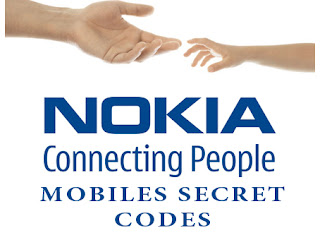
HERE IS THE MAGIC:- *#06#-Serial No. IMEI *#2820#-Bluetooth Address *#7780#-Reset *#7370#-Format *+CALLKey+3+powerKey-Full Restore *#92702689#-Date of Manufacture *#0000#-Battery Info *#67705646# -This will clear the LCD display(operator logo). *#0000# -To view software version. *#746025625# -Sim clock allowed status. *#62209526# -MAC address of the WLAN adapter. #pw+1234567890+1# Shows if sim have restrictions. *#3370# -Enhanced Full Rate Codec (EFR) activation. *#3370*-(EFR) deactivation *#4720# -Half Rate Codec activation. *#4720* - Half Rate Codec deactivation. The phone will automatically restart If you forgot wallet code for Nokia S60 phone, use this code reset: *#7370925538# Note, your data in the wallet will be erased. Phone will ask you the lock code. Default lock code is: 12345 Press *#3925538# to delete the contents and code of wallet. *#7328748263373738# resets security code. Default security code is 12345 Unlock service provider: Insert sim, turn phone on and